
In May 2023, the official ChatGPT app was launched in the United States. To check if the app is available in your country, search for ‘ChatGPT’ in the App Store or visit the following link (requires iOS 16.1): [ChatGPT App iOS / ChatGPT Android].
Home Screen
Another option is to add the official ChatGPT website from OpenAI directly to your device’s home screen.
Screenshot of ChatGPT on iPhone

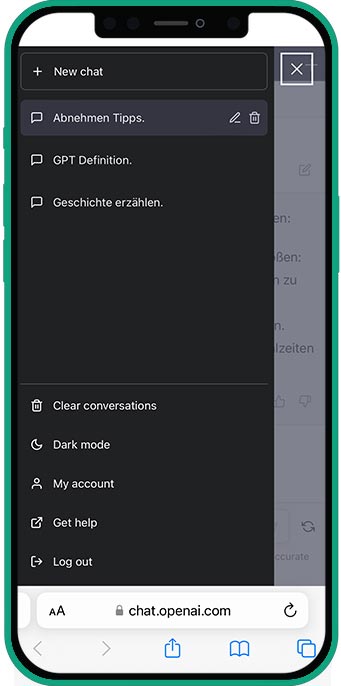

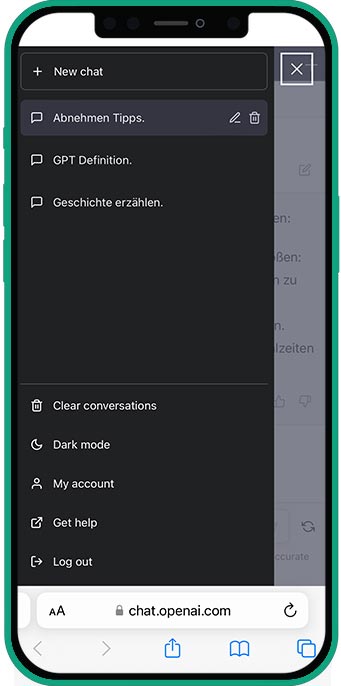
To add ChatGPT to your home screen, first visit the official page at chat.openai.com.
Android: If you are using an Android device, tap on the three dots at the top right corner of the screen and select ‘Add to Home Screen’.
iOS: If you are using an iPhone, click on the ‘Share’ icon and choose ‘Add to Home Screen’.
This way, you will have direct access to your ChatGPT account without needing to download an additional app, as long as you are connected to the internet.
Android: If you are using an Android device, tap on the three dots at the top right corner of the screen and select ‘Add to Home Screen’.
iOS: If you are using an iPhone, click on the ‘Share’ icon and choose ‘Add to Home Screen’.
This way, you will have direct access to your ChatGPT account without needing to download an additional app, as long as you are connected to the internet.
